Snoopreport is the Instagram monitoring service that tracks user actions as likes, comments and follows.
To start monitoring Instagram users you just need to add their usernames in your dashboard and buy a time package of 4, 26 or 52 weeks.
Snoopreport will provide you the results in weekly and monthly reports in PDF format and all user actions in CSV report that contains the data about users, their posts, links and other metrics useful for in-depth analytics.
In addition to the individual PDF and CSV reports Snoopreport also offers you group reports to apply for analysis of the user groups behavior.
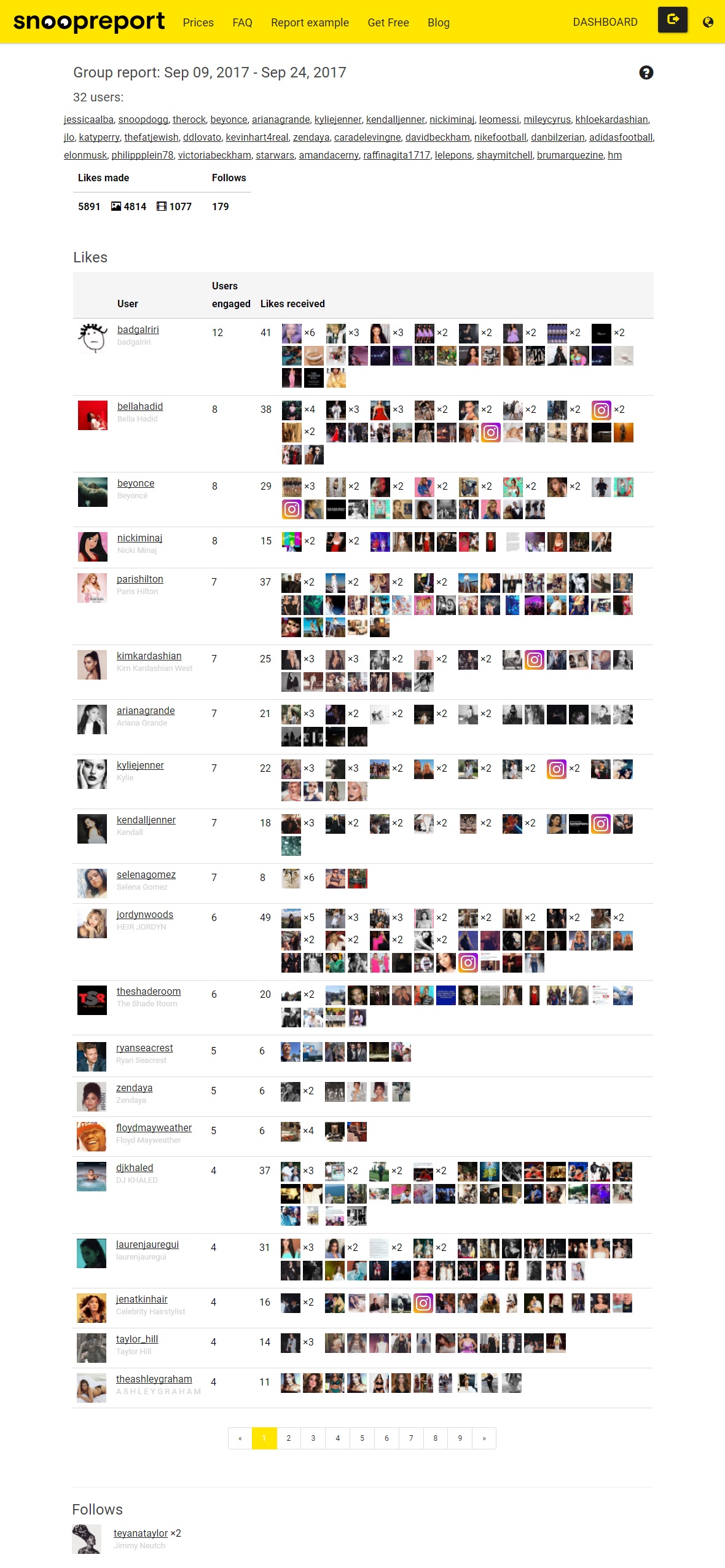
User group report
To get an user group report, first you should click “Get group report” in your dashboard:
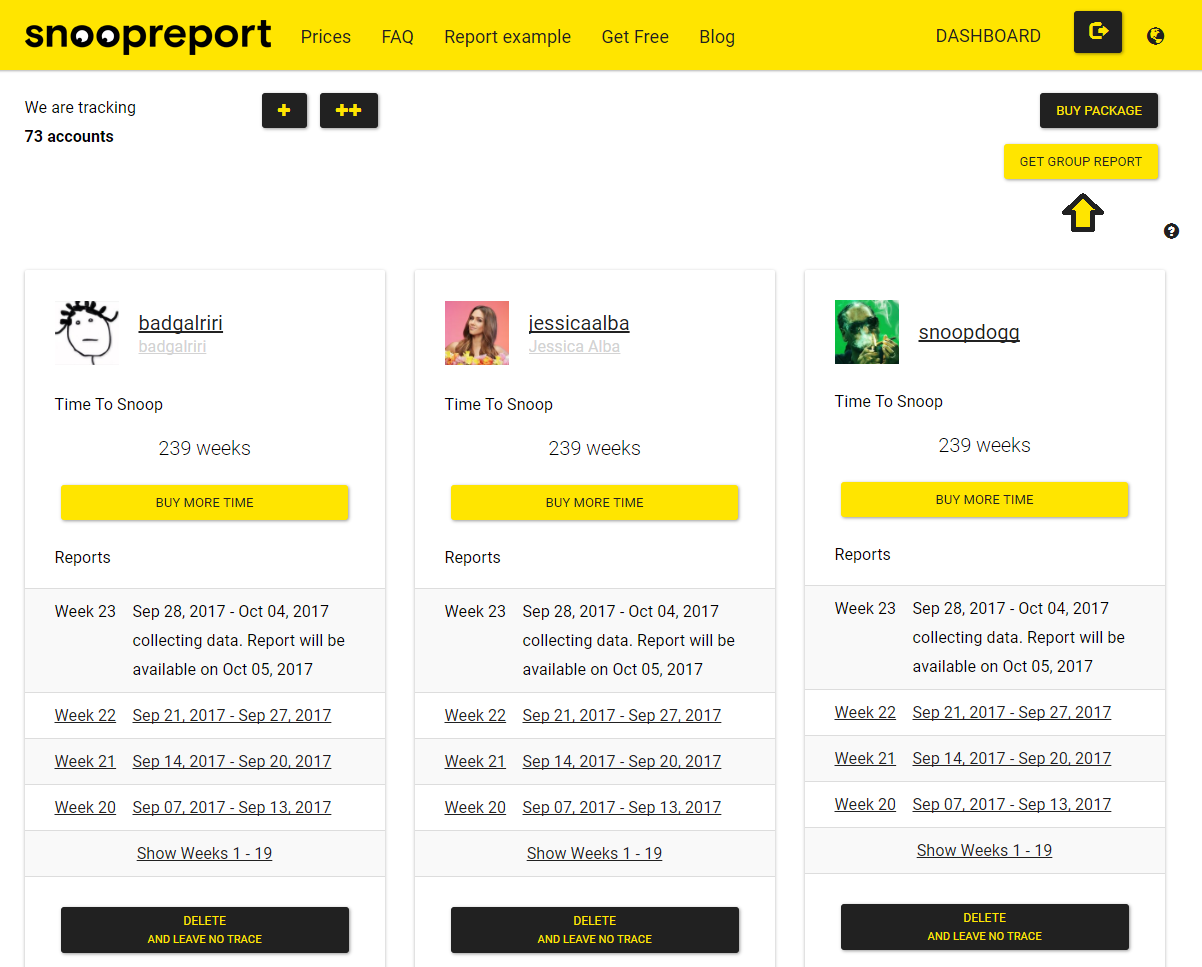
then choose the Instagram profiles you want to see in the report: you can click on Instagram profile’s photo to select it or click “select all”/“unselect all” buttons.
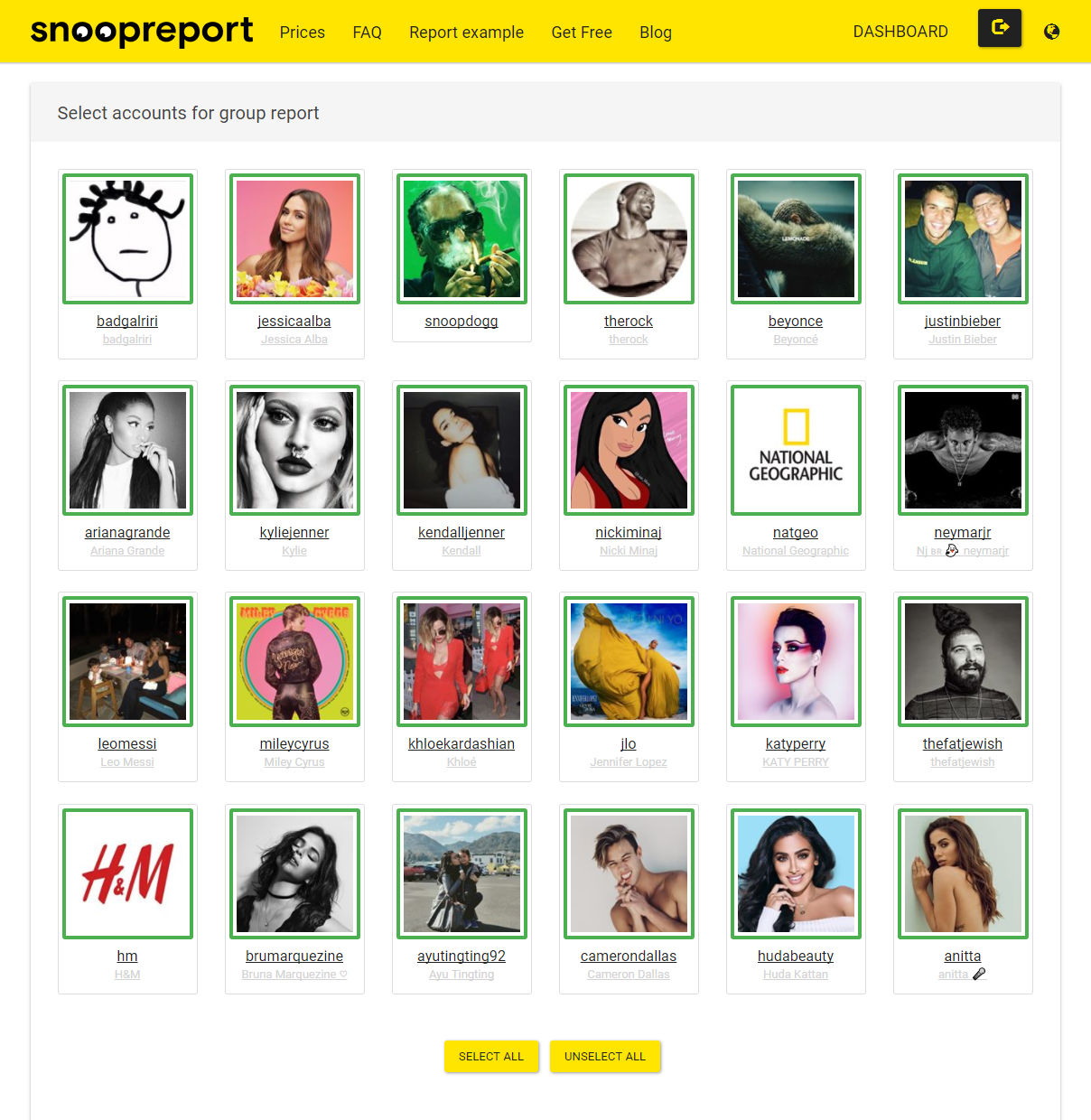
Then set a time period of the report, click “generate group report” and you’ll get the report on your dashboard.
Here’s how the group report looks like:
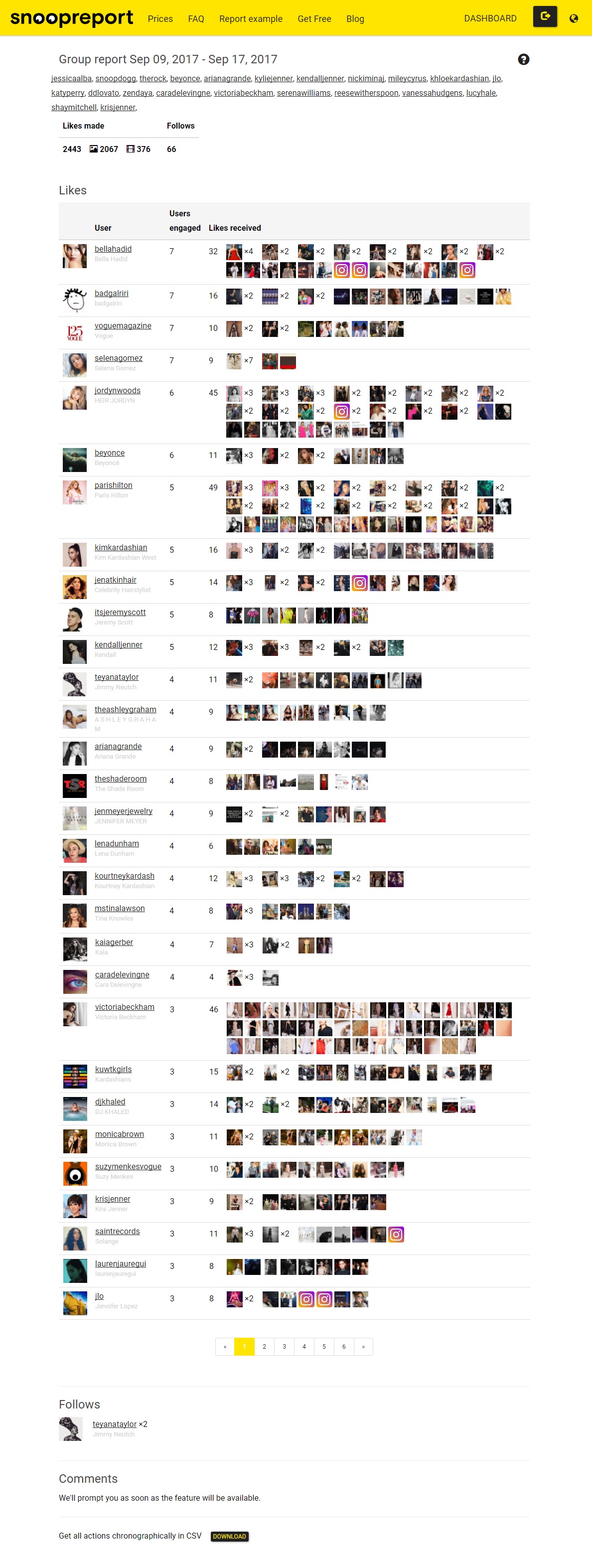
Group reports contain the time period of monitoring set and the list of the Instagram usernames. Below you can see the total amount of likes, likes to photos and videos separately, follows made by a group of users.
Under the Instagram usernames there are likes and follows sections.
In ‘Likes’ you can see the profile photos and usernames of the users that got likes, the number of monitored users engaged with them, the number of likes received, photo snippets of the posts that you can click to see full on Instagram. To the right of the photo snippets there is a number of monitored users that made them (if more than one). The data is sorted in descending order by interactions with the certain user. The more likes made the higher an interaction rate with this user is.
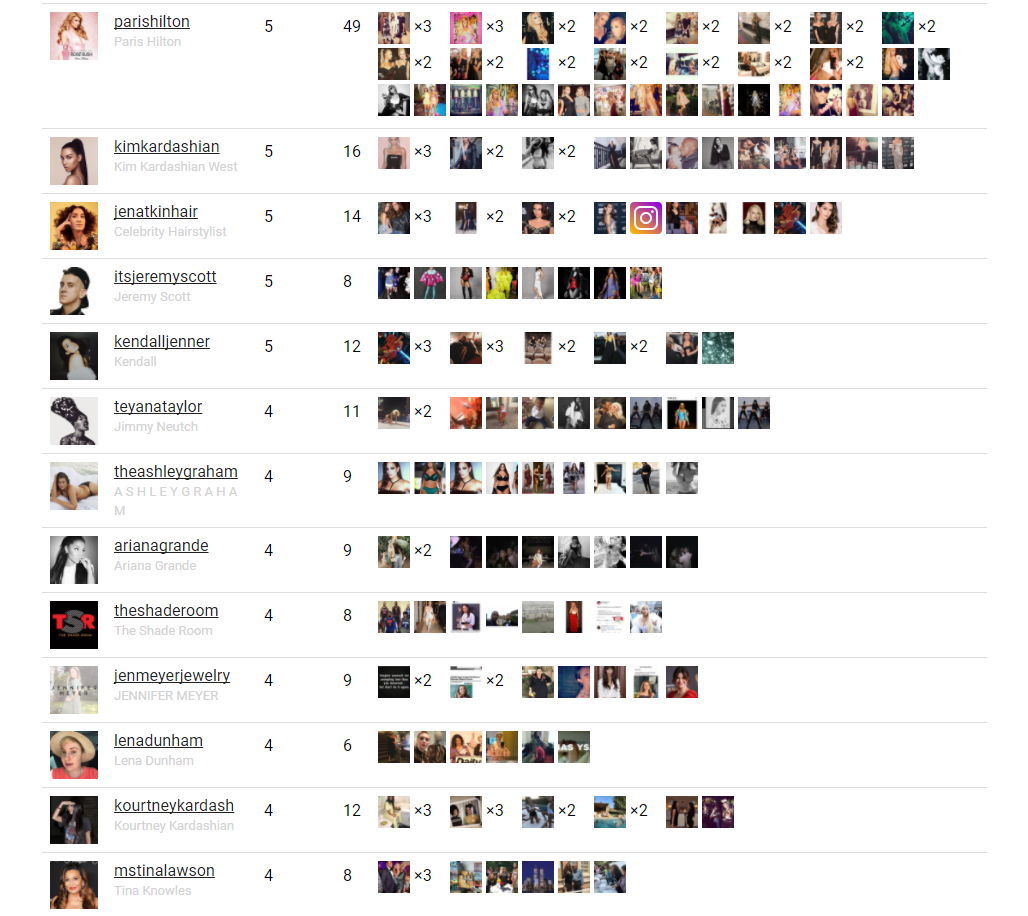
In ‘Follows’ there are photo snippets and usernames of the accounts the monitored users followed on Instagram. The report displays only the users followed by more than one monitored users. On the right there is a number of monitored users that followed the certain account.
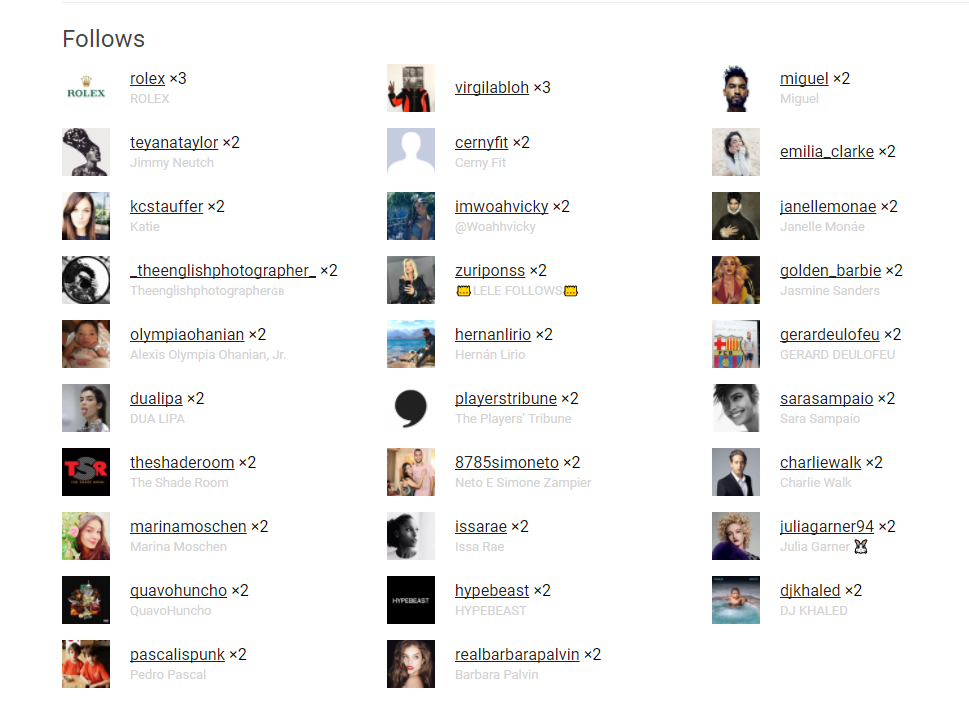
CSV group report
You can also download the group report in CSV format from your dashboard.
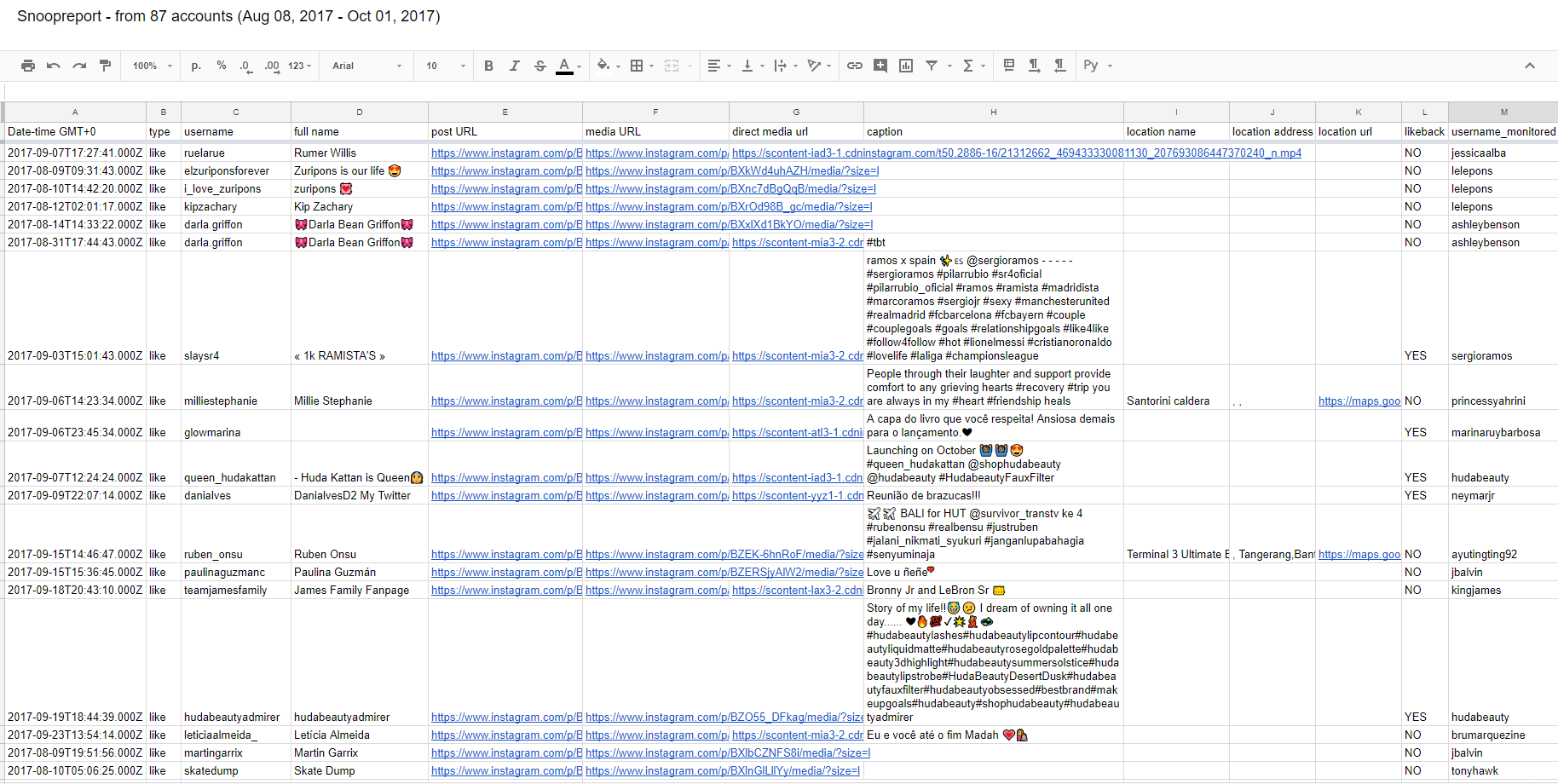
CSV group report contains all user actions chronologically and valuable data for in-depth analytics: the usernames of the monitored users, date and time of the action performed, type of an action (like, comment or follow), usernames and full names of the users that got a like, a comment or a follow, the links to the posts and media files (photos and videos), posts captions, geotags in text, address and links formats, likeback metrics.
You can read the more detailed description of the CSV report in our article.
How to use group reports for analytics
Group reports are the great source of user insights and data for analysis as you can research the user group behavior, compare and determine the common tendencies of their actions, find the touchpoints to engage the audience and much more.
There is an example of the research made by our team of Snoopreport.
We monitored 73 celebrities Instagram accounts within 9 weeks and then generated a group report.

This is the header of the second page with the number of all likes made by the monitored users and several accounts that are considered interesting findings.
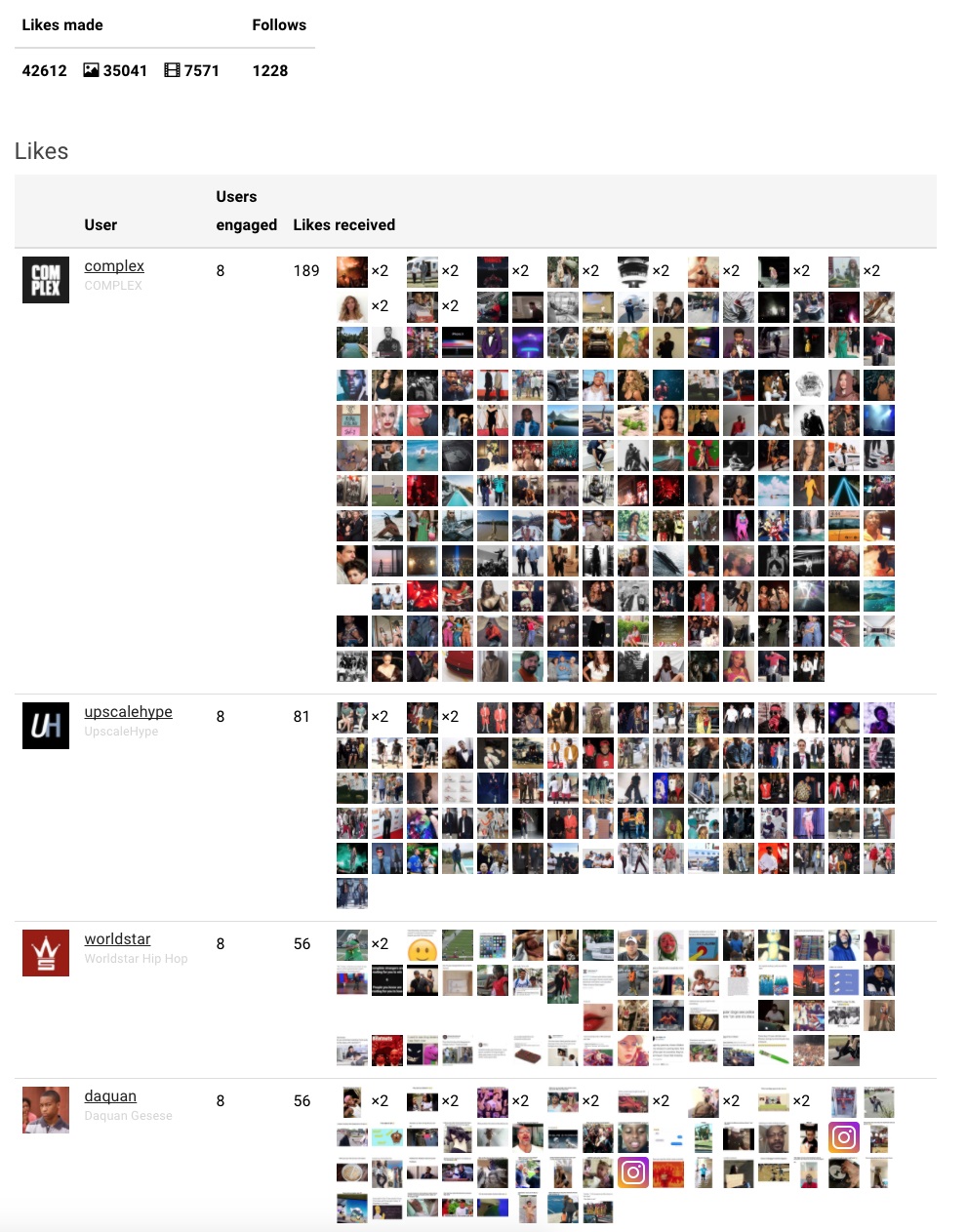
We searched the users with up to 1 million followers that are engaged by minimum 10% of the users monitored. In other words we looked for implicit influencers and here they are:
- https://www.instagram.com/upscalehype/
- https://www.instagram.com/patrickta/
- https://www.instagram.com/davegrutman/
- https://www.instagram.com/hungvanngo/
We analyzed follows during this period as well, and we can see quickly gaining popularity accounts among our users selection:
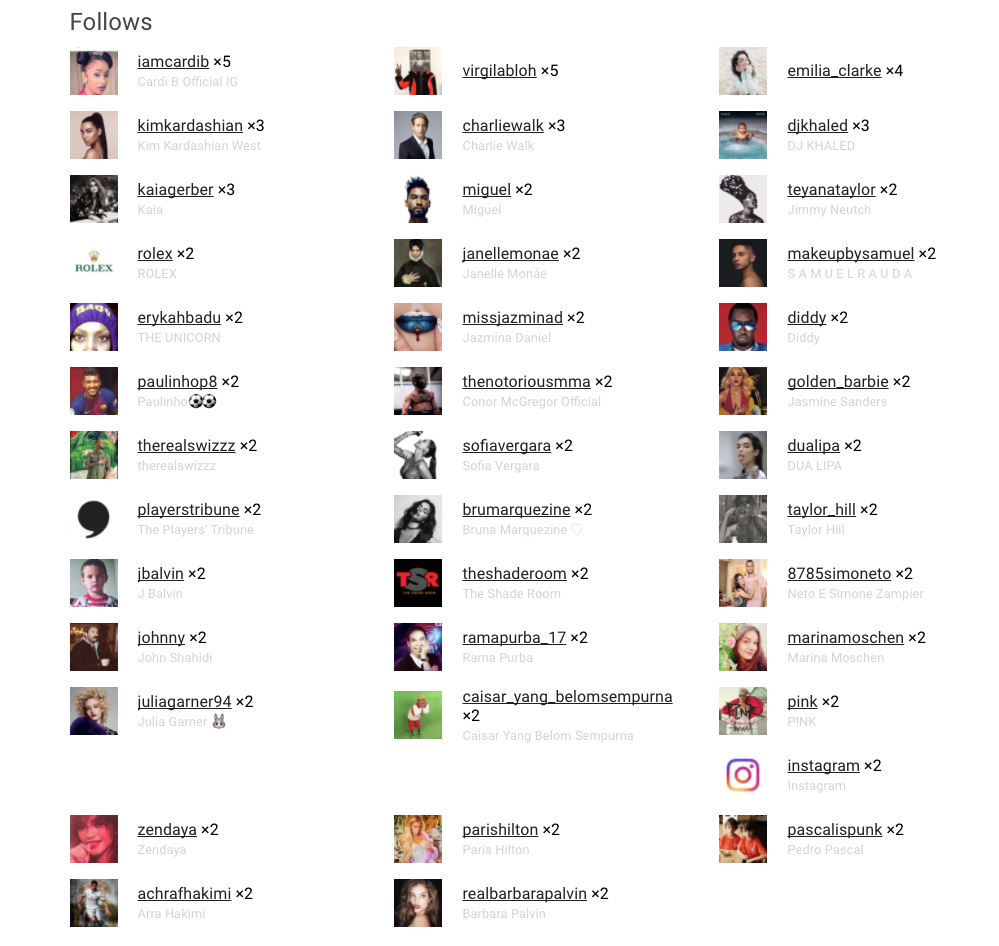 Among the users that are followed by at least 5% of our users selected there are 2 accounts under 1 million followers:
Among the users that are followed by at least 5% of our users selected there are 2 accounts under 1 million followers:
You can also see the most popular bloggers from the user’s selection if you need to pick them for promoting your content:
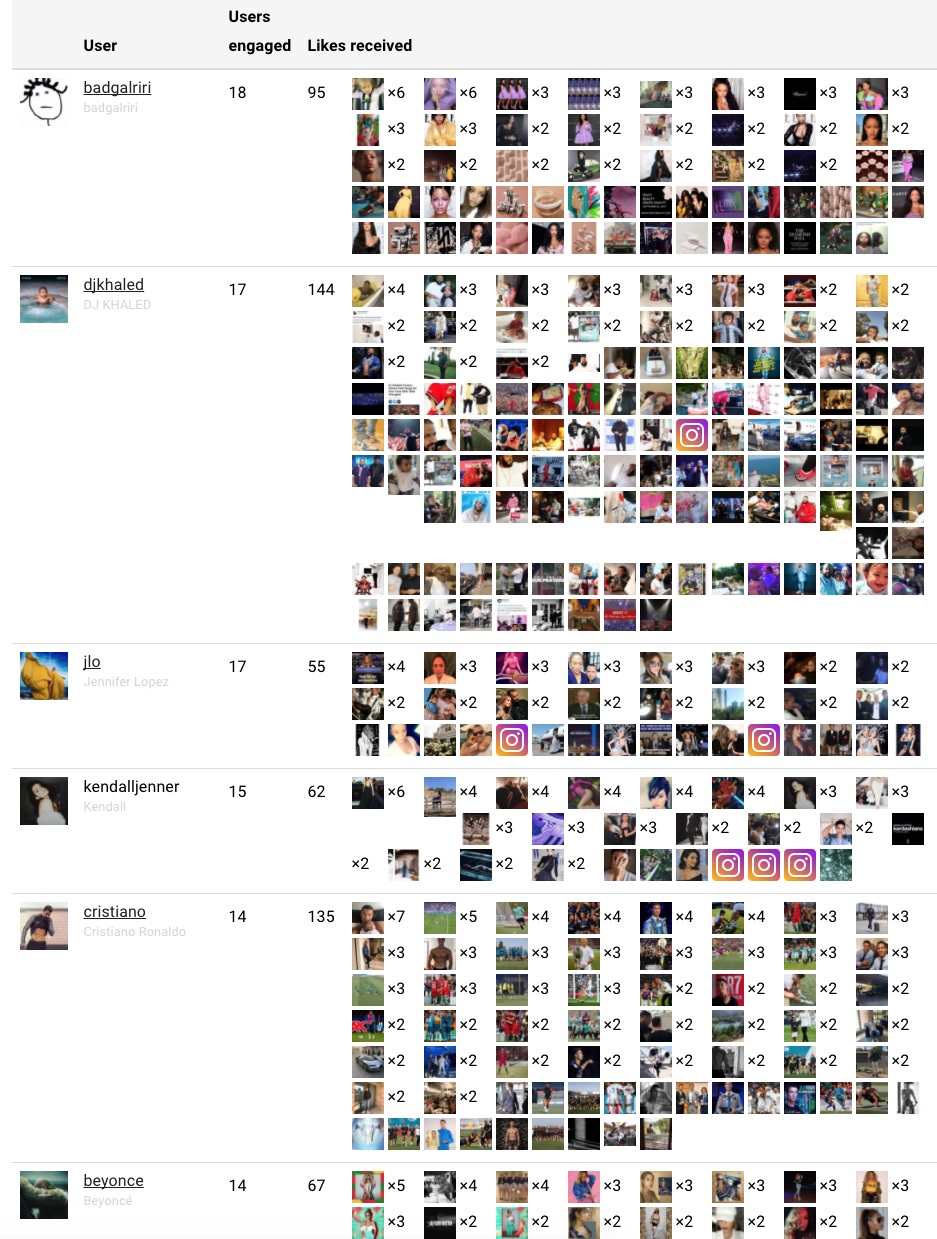
The most popular bloggers are:
- https://www.instagram.com/badgalriri/
- https://www.instagram.com/djkhaled/
- https://www.instagram.com/jlo/
- https://www.instagram.com/kendalljenner/
- https://www.instagram.com/cristiano/
- https://www.instagram.com/beyonce/
So if you want to use your Influencers marketing to engage the audience of TOP Instagram celebrities with cheaper price, you should choose the users with up to 1 million followers that are widely popular among this audience. If there is a goal of using TOP Instagram influencers, we would choose the following accounts:
Badgalriri, djkhaled, jlo, kendaljenner, cristiano, beyonce
(19-25% engagement rate, possible reach up to 100%)
We made an example based on the monitoring of Instagram celebrities, it means we searched influencers among influencers, as the celebrities are more selective in making likes (25% of them don’t like almost anyone on Instagram and their accounts are likely managed by their agents). With individual users, who definitely manage their accounts by themselves and put likes to the posts with no selectivity, the accuracy of data will be even higher.
You can make your group report and start your own research of the Instagram users.
As group reports will be extremely useful for marketers and researchers, we offer them an opportunity to try Snoopreport for free.
