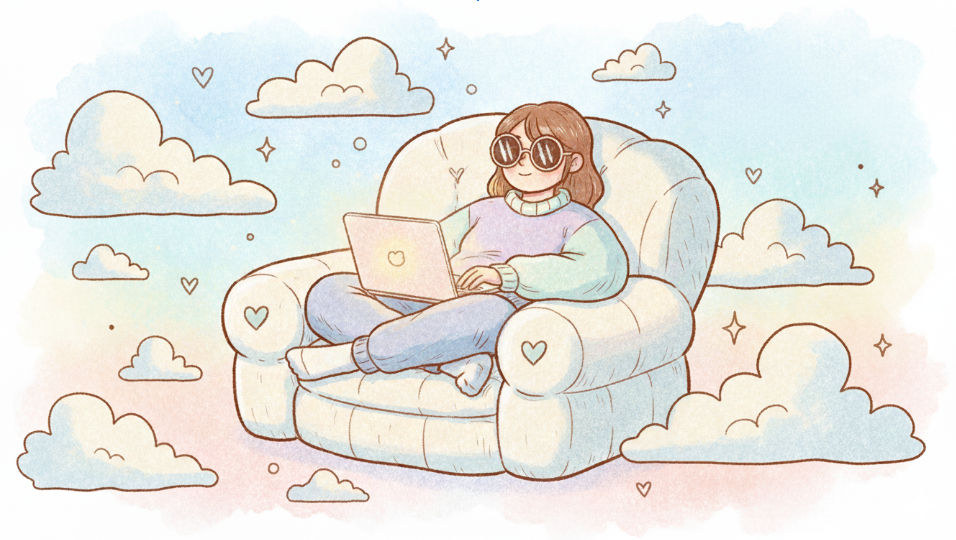With the ‘Following Activity’ tab gone, finding likes now requires spotting subtle clues in comments and like counts.
The average Instagram user spends about half an hour each day checking out Reels, following influencers, and liking various posts. That is plenty of time for popular products to get highlighted or for public figures to leak information about new streaming series and dating habits.
The trouble is, sometimes you cannot quite figure out what another Instagram account is liking or not liking. The social media giant removed the “Following Activity” tab years ago, so there is no direct way to click on a user account and see a tidy list of likes.
The good news is you can still see what … Read the rest