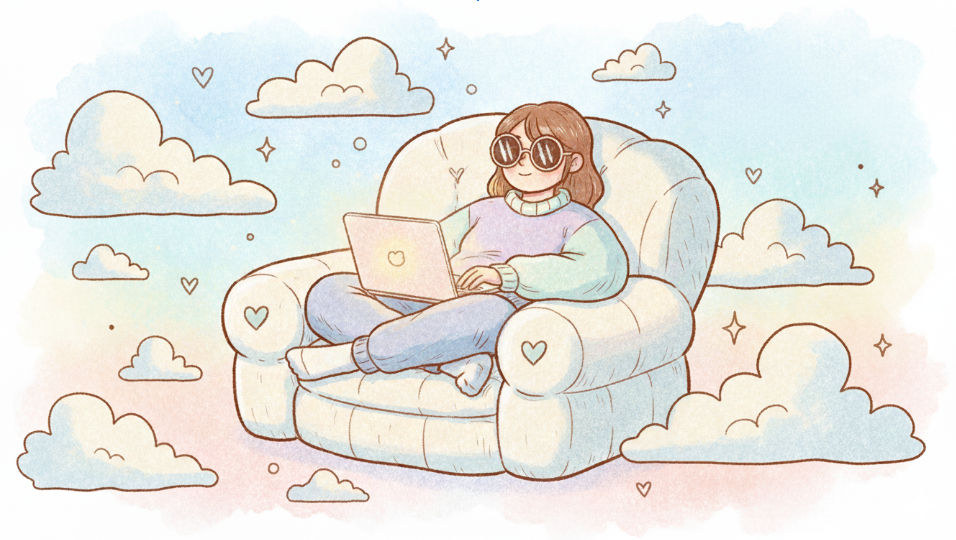Behind every social media profile lies a raw map of human behavior.
If you have ever wondered why you would track anyone’s Instagram activity – to see what someone has liked, who they followed, and how they interact with the digital world – the answer lies in the layers of human psychology. We all curate a public persona, but our digital footprints, specifically the tiny interactions we think go unnoticed, often tell a much more honest story.
A specific “like” might seem trivial, but a pattern of thousands likes and of hundreds of follows and interactions creates a high-definition portrait of a person’s true interests, political leanings, and hidden vices. But what exactly can this data show us?
Here is … Read the rest