In August 2016, Instagram rolled out a new feature that had widespread positive effects on Instagram usage. Instagram Stories became a new way to post to the ‘gram without having to be picture-perfect and made posting stress-free and fun again.
Stories are a great place to post behind-the-scenes content, promote fresh deals, or even provide educational content. In addition to images, you can also post videos with great built-in effects. In this quick guide, you’ll learn more about how IG Stories can help you grow your following.
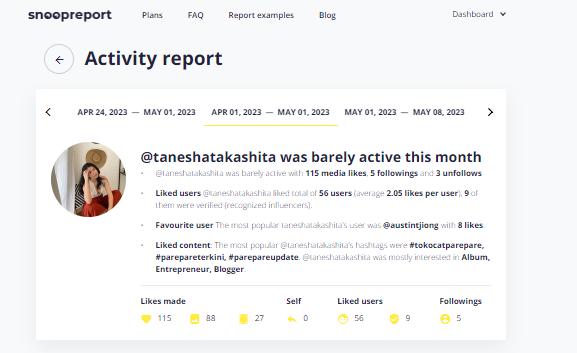
- What Are Instagram Stories
- Why Are Instagram Stories Important?
- Five Tips For Using Instagram Stories To Grow Your


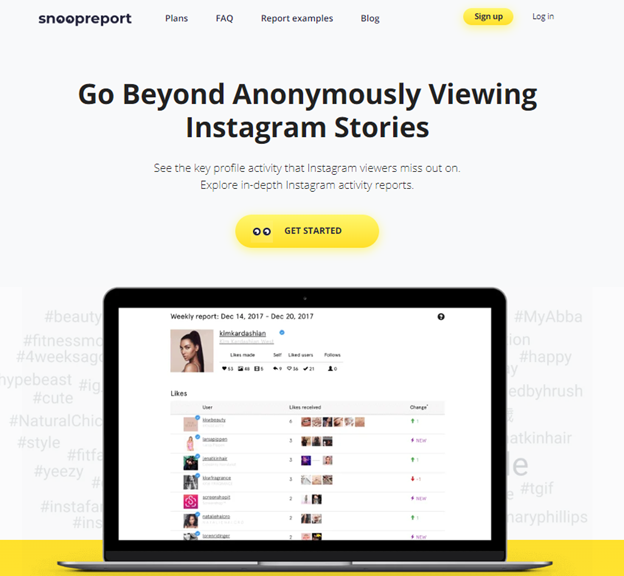
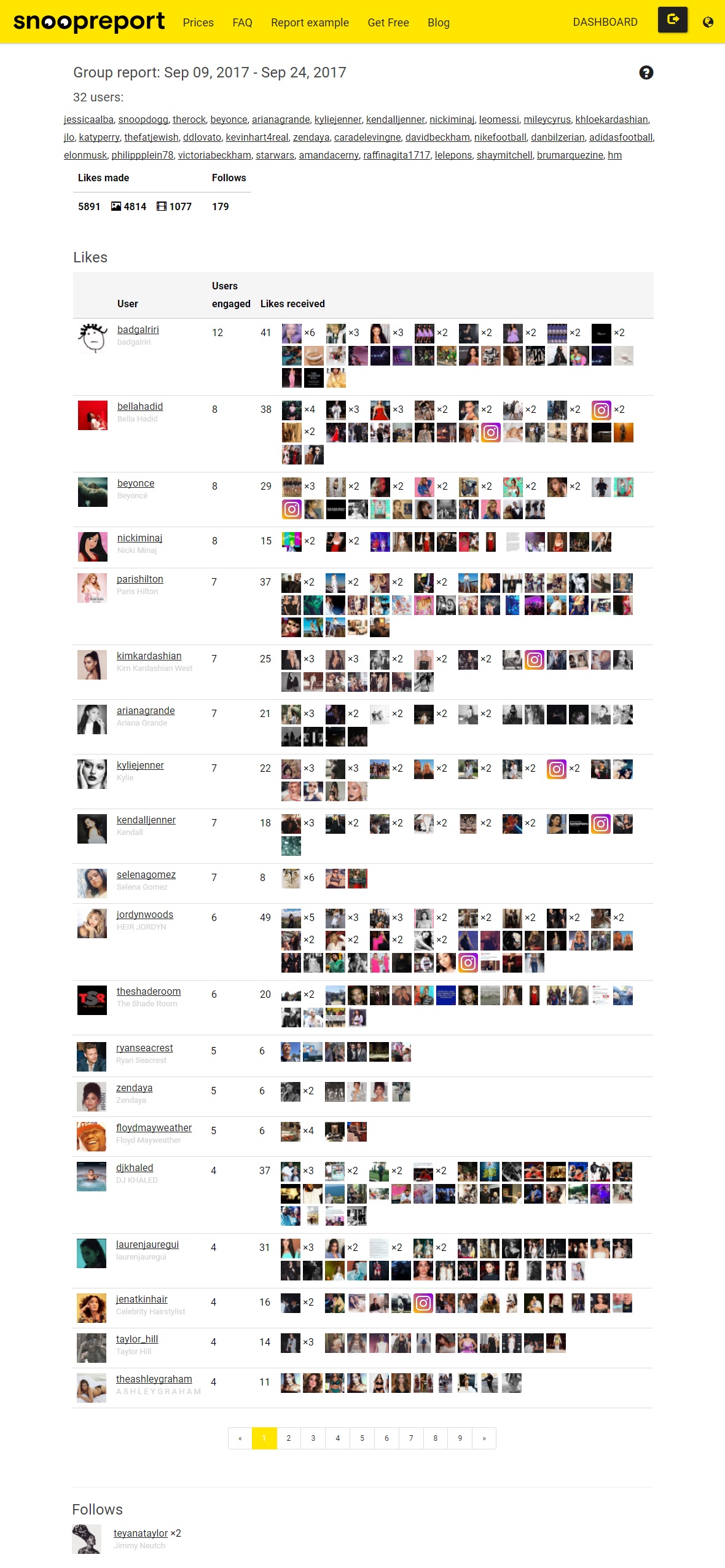 …
…