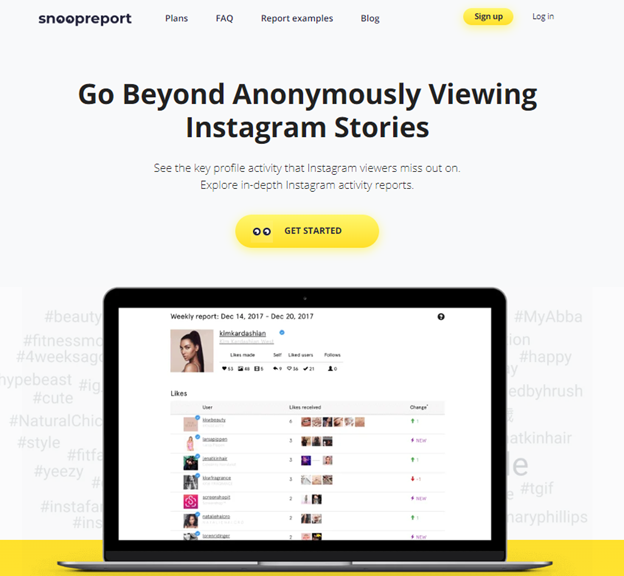Instagram growth is a hotly debated topic, from wondering why you need to grow at all to being able to agree on what exactly makes an account blow up. It’s hard to find two experts that agree exactly on the best growth strategy, but one thing is remarkably clear, you need to produce video content to become popular on social media. In this article, we will discuss the best way to download and convert the videos on Instagram so you can repurpose them. We’ll also bring your attention to a few more social media tools you’ll want to have in your back pocket.

Table Of Contents:
… Read the rest