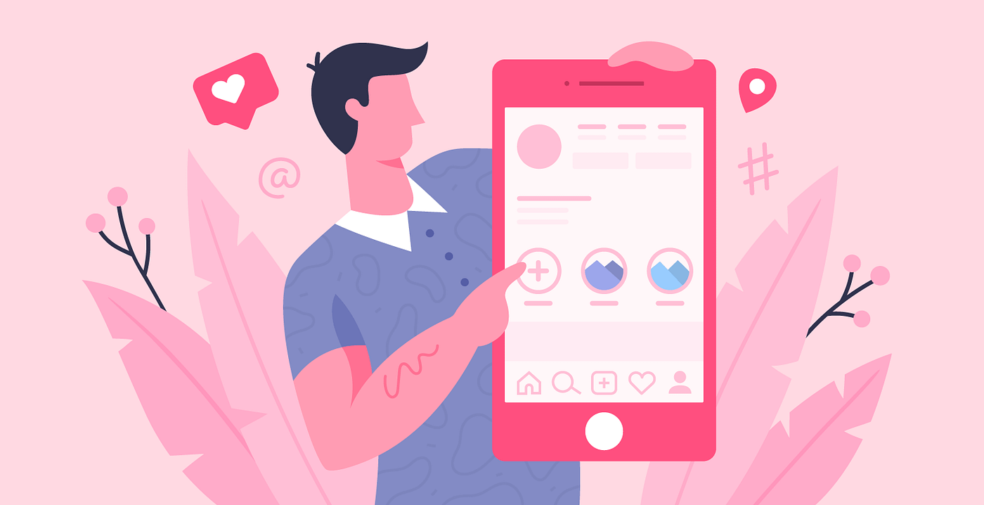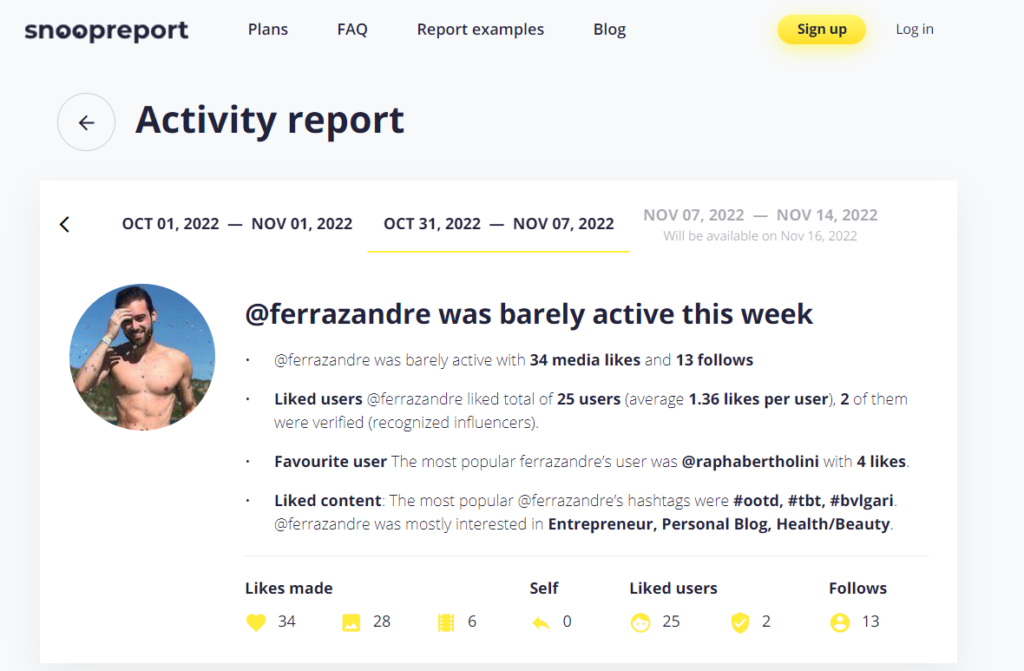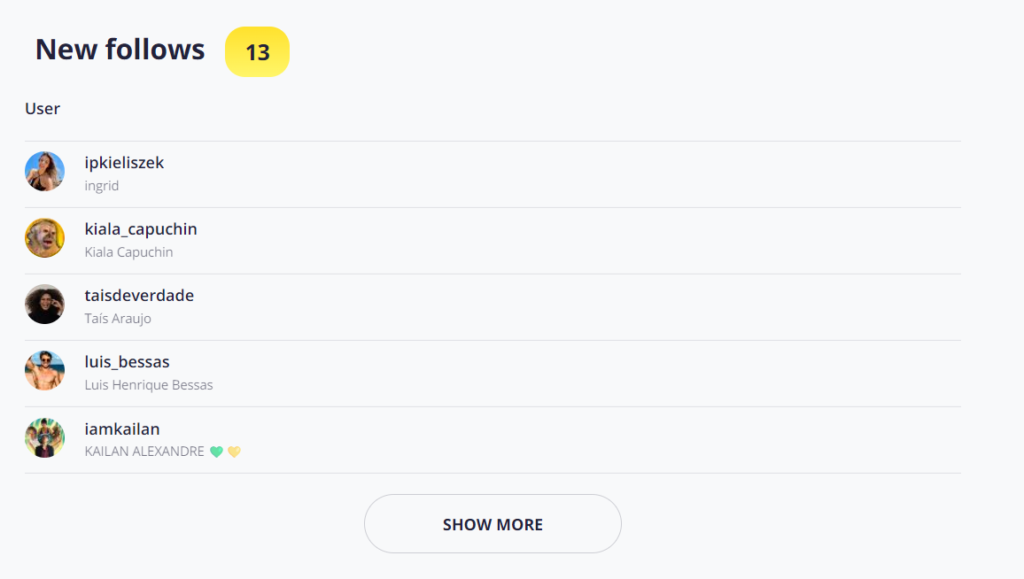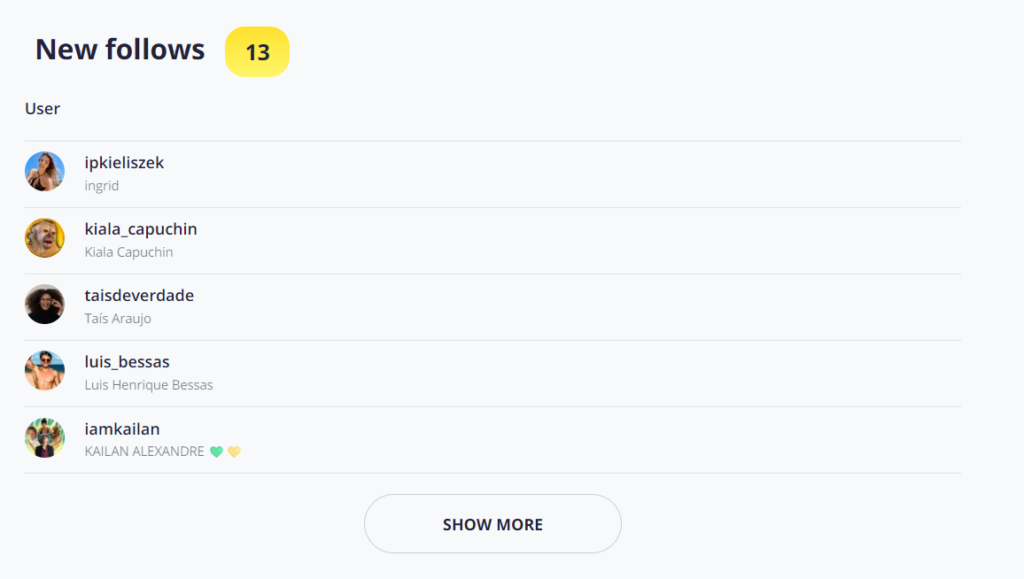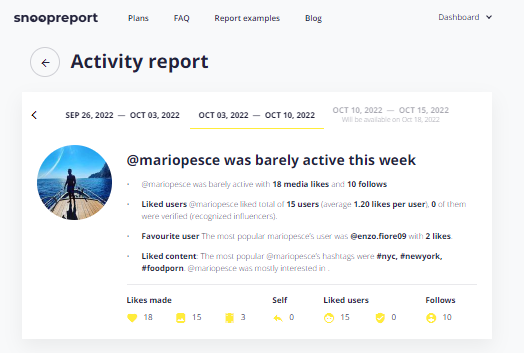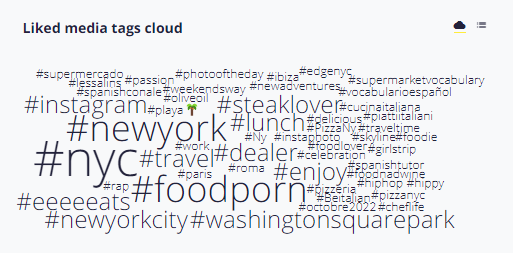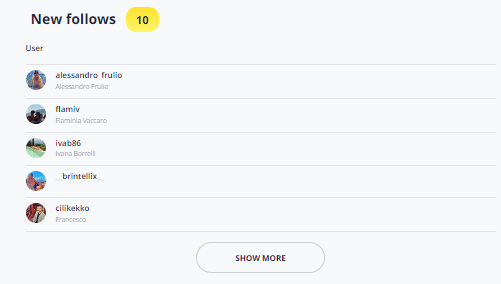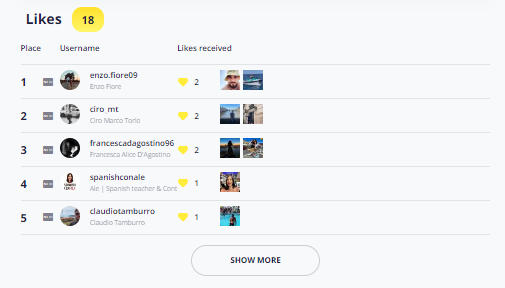Growing your following on Instagram can be great for your business or even a great way to promote yourself and make extra money as an influencer. However, each year it seems to get hard to grow organically on Instagram. The rules, along with trends and new features, seem to be constantly changing. Not too long ago, single-image posts were the best way to grow on Instagram. Now we have videos, reels, and carousel posts that are so much more effective.
The most frustrating thing about Instagram is putting a lot of time and attention into your content and having some of it become popular while other posts barely get a glance. It’s possible that an inconsistent posting schedule could be the issue.
If you’re interested in gaining more followers and generating more engagement on your Instagram posts, read this quick guide on knowing when to post can help improve your visibility online.
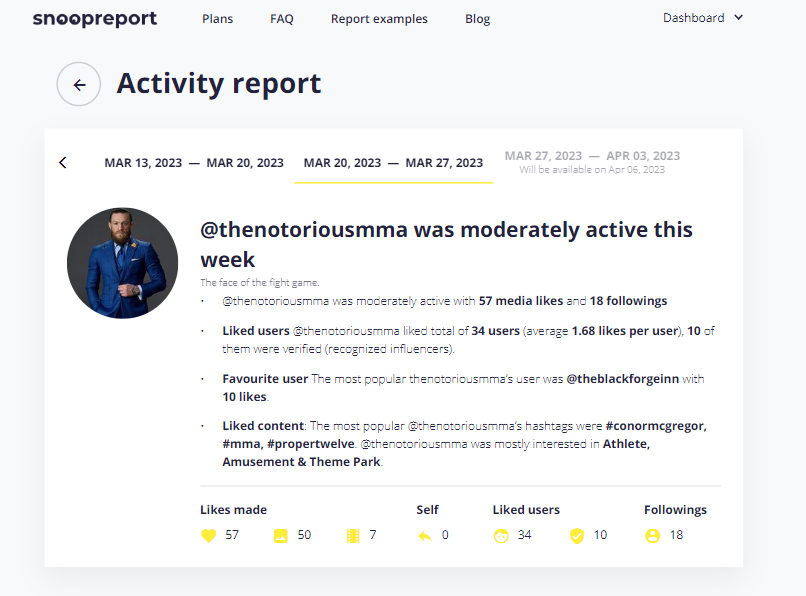
Table Of Contents:
- How To Figure Out Your Personal Best Times To Post Online
- General Best Times To Post On Instagram Across The United States
- Why Do The Best Posting Times Change Throughout The Week?
- Best Times To Post To Instagram On Mondays
- Best Times To Post To Instagram On Tuesdays
- Best Times To Post To Instagram On Wednesdays
- Best Times To Post To Instagram On Thursdays
- Best Times To Post To Instagram On Fridays
- Best Times To Post To Instagram On Weekends
- Are Posting Times The Same For All Platforms?
Why Posting On Instagram At The Right Time Of Day Matters
There are a lot of active users on Instagram, over 2.3 billion in fact, so that makes where and how often your content shows up in other people’s feeds a little complicated. Instagram uses a proprietary algorithm that ranks posts for each user in a way that they hope enhances user experience. While the exact formula of the algorithm is kept secret, we know some basics about how it works.
To rank each post, Instagram uses keywords, hashtags, and AI learning about users’ scrolling habits. One of the many factors that ranks your content has to do with how much engagement your post gets within the first hour it’s posted. That means if your post gets immediate engagement, it will continue to be shown to more and more people for a longer period of time.
You can do a few things to ensure your post sees some action right after posting it. One tip is to be active on the app for five to ten minutes before and after posting. Use this time to like and comment on the posts of people in your niche or within your audience. This makes it more likely that some of these people will check out your latest post as well. Another tip is to post at times your audience is most likely to be active on the app. That’s why knowing what time of day to make your post is so important.
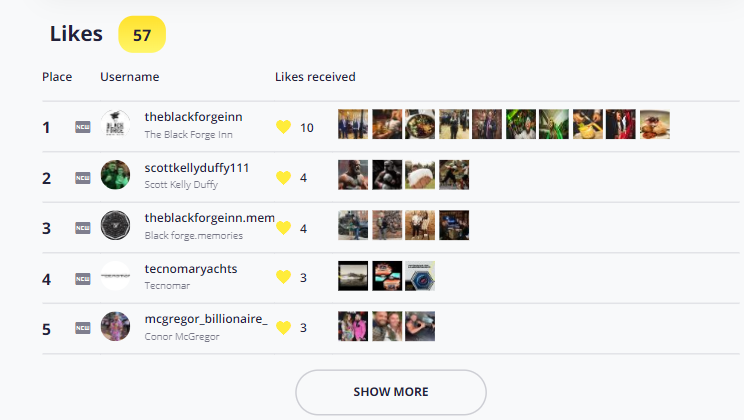
How To Figure Out Your Personal Best Times To Post Online
You might be surprised to find out that the precise best time to post to Instagram varies based on a number of factors, including the day of the week, where you are located, and even what niche market you are in. While some general rules apply, which we will go over below, you can analyze your own data to determine the best posting times for you.
There are three types of Instagram accounts. You can have a personal account, or you can have either a business account or a creator account. Both the business and creator account types come with access to analytics.
Open your Instagram app, and right under the bio for your profile, you will see a box that says “professional dashboard.” Tap on “see all” and then on “total followers.” Scroll to the bottom of the page to see a graph titled “Most active times.” This graph shows you the most active times of day, per day of the week, for your current followers. If you post during these times, your post is sure to get more engagement.
General Best Times To Post On Instagram Across The United States
While these times can vary per industry and per geographic location, there are some generally accepted “best times” to post on Instagram. Many studies, including a recent study by HootSuite, show that people are most active on Instagram during business hours. It makes sense because many people either procrastinate or take small breaks during the day to enjoy social media. In fact, Wednesday from 11 AM to Noon is one of the best times for anyone to post. Another popular time of day for Instagram activity is right before or after the work day starts, so around 8 AM to 9 AM.
The worst days of the week to post are on weekends. It’s unclear why, but most people’s best guess is that weekends are when people spend time with their families or do other “real world” activities that take them away from social media. Early in the morning on weekends is pretty much a dead zone on social media, so don’t bother to post any content during this time.
Keep in mind your specific audience might be active online at a different time than the average person. A great example of this is an Instagram account marketed towards teachers. If teachers are your target, then you need to know that they start their workday far earlier than anyone with a typical office job. So they are more likely to check social media early, around 6 – 7 AM, and then again for an early lunch between 10 – 11 AM.
Why Do The Best Posting Times Change Throughout The Week?
Our psychological reasons for escaping to social media are probably to blame for the fluctuation in activity throughout the week. For example, Mondays and Tuesdays are usually seen as busier and are the days workers are most focused. Friday’s will see more social media usage because people are more relaxed and looking forward to the weekend. While some studies show weekend scrolling on social media is down, a few studies still list Saturday afternoons as a good time to post.
Here are the general best posting times for each day of the week.
Best Times To Post To Instagram On Mondays
The best time of day to post to Instagram on Mondays is 12 PM (Noon). It’s possible that people are busy with meetings and dealing with issues from the weekend on their first day back to work during the week.
Best Times To Post To Instagram On Tuesdays
The best time of day to post to Instagram on Tuesdays is 9 AM. On Tuesdays, we seem to start scrolling a little earlier in the day.
Best Times To Post To Instagram On Wednesdays
The best time of day to post to Instagram on Wednesdays is 11 AM.
Best Times To Post To Instagram On Thursdays
The best time of day to post to Instagram on Thursdays is 11 AM. On both Wednesday and Thursday, people seem to be on Instagram at lunchtime.
Best Times To Post To Instagram On Fridays
The best time of day to post to Instagram on Fridays is 9 AM. Fridays are generally high use throughout the day but people get started early.
Best Times To Post To Instagram On Weekends
The best time of day to post to Instagram on Saturdays is 9 AM, and on Sundays, it is 7 PM. Sundays are notoriously slow for engagement so plan accordingly.
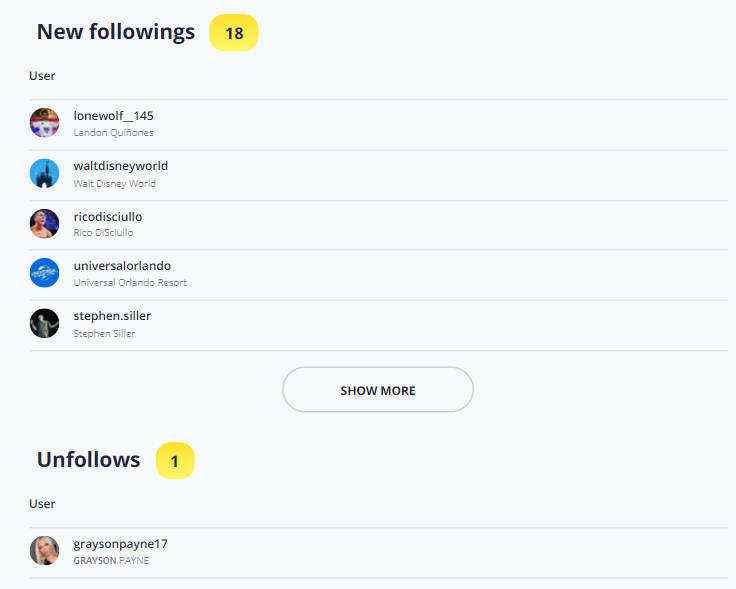
Are Posting Times The Same For All Platforms?
The best posting times for Facebook are nearly identical to Instagram, but other social media sites may surprise you with how different they are. The following data comes from a report done by Hubspot. While mornings are typically a bit slow on Facebook and Instagram, the best time to post on Twitter is generally 9 AM to Noon.
Since LinkedIn is a social media platform for professionals, you’ll find the best times to post are mornings, lunch hours, and earlier in the week is also better. Pinterest posts do better at night because that’s when many users unwind and have time to scroll through pins.
If you like to post YouTube videos, the best time to launch a new video is in the afternoon, from 3 PM to 6 PM, and the best days of the week for videos are Fridays and Saturdays.
Tiktok, being one of the newest platforms and marketed towards a younger generation of users, does better in the evenings. Their main user base is in school in the morning and early afternoon, and students often don’t have the same autonomy to use their phones during the day. Post your TikTok videos anytime after 3 PM for better results.

Discover The Best Type Of Content To Post On Instagram With Snoopreport
Did you know that Instagram’s algorithm is designed to show users more of what they already like? If your content matches what your target audience is already engaging with, then you’ll see better results. So, how do you figure out what your target audience is already viewing on Instagram? Snoopreport allows you to track the Instagram activity of any public account closely. Follow some of your own customers or a sampling of your ideal customers with Snoopreport to see what accounts they follow, what posts they like, and what hashtags they use most. With this data in hand, you’ll be able to create content your audience will love. This is a huge advantage over your competition and will save you time and money while creating content that excels.