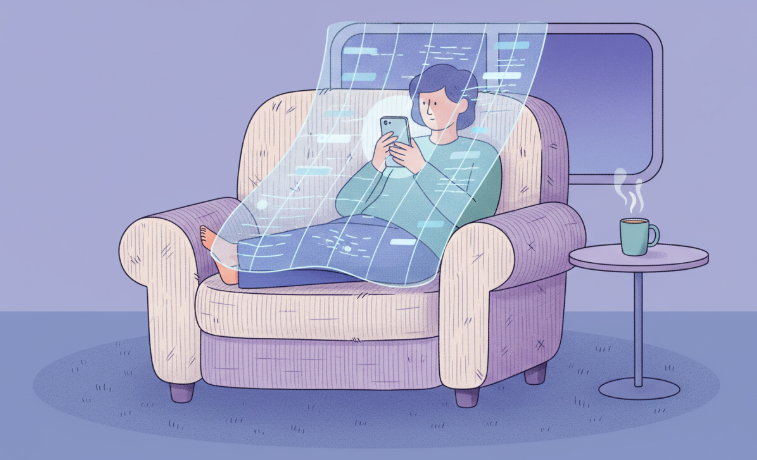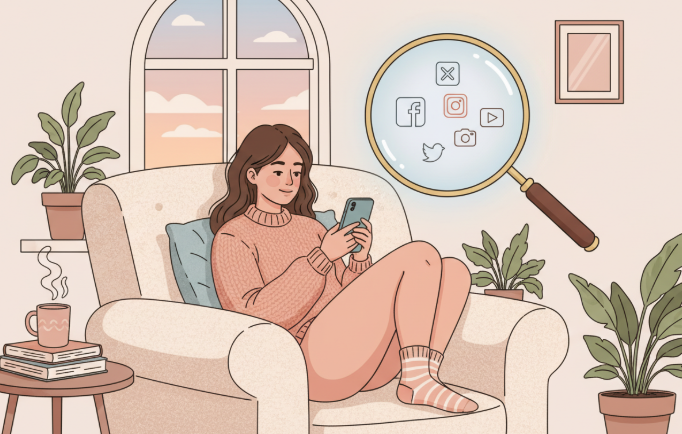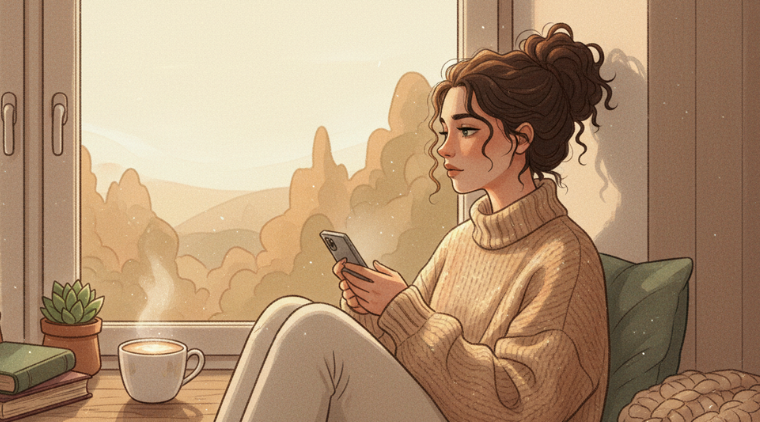Discover the best Instagram activity tracker alternatives for 2026.
We have all been there. You want to check in on a specific Instagram account – maybe a competitor, an ex, or just a friend you have lost touch with – but you do not want your username appearing in their views list. For a long time, tools like InstaStoriesViewer have been the go-to solution for anonymously watching stories and downloading content without leaving a trace.
However, as Instagram updates its algorithms and privacy policies, users are increasingly looking for more robust, reliable, and feature-rich alternatives. While InstaStoriesViewer is great for a quick peek, it lacks the depth required for true social media insight. If you really want to monitor Instagram … Read the rest