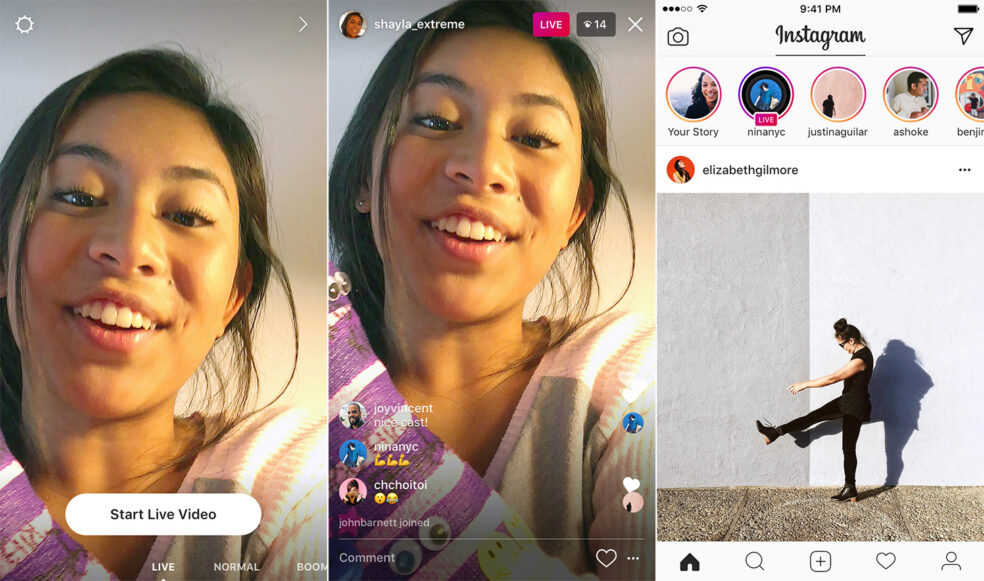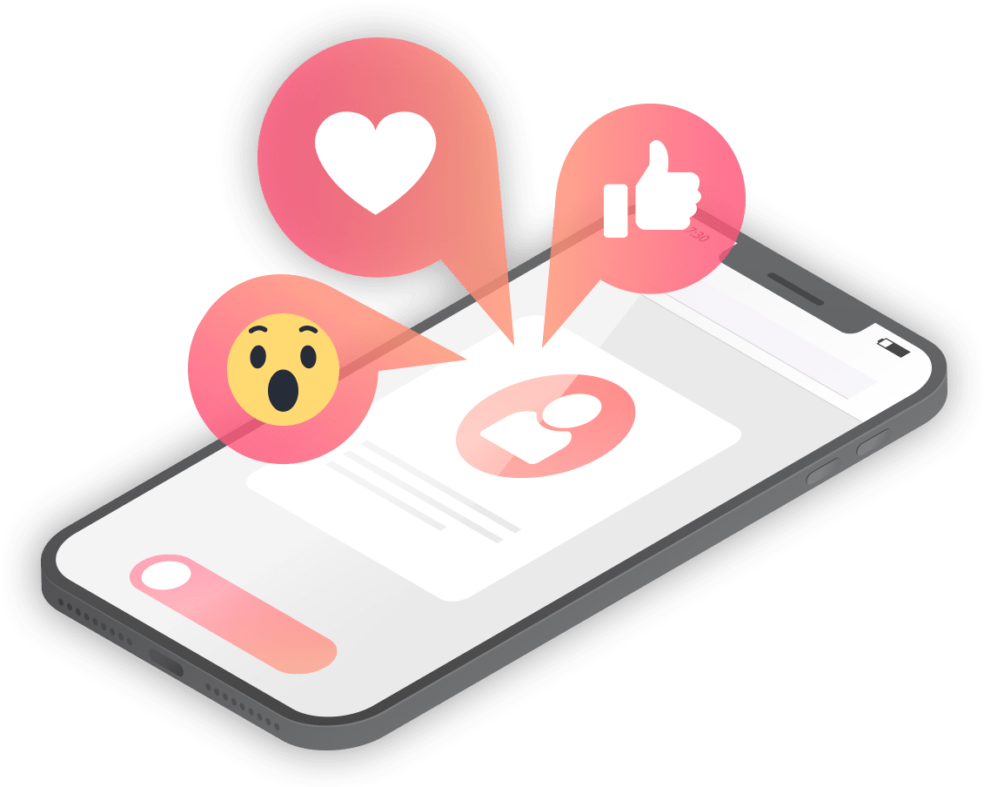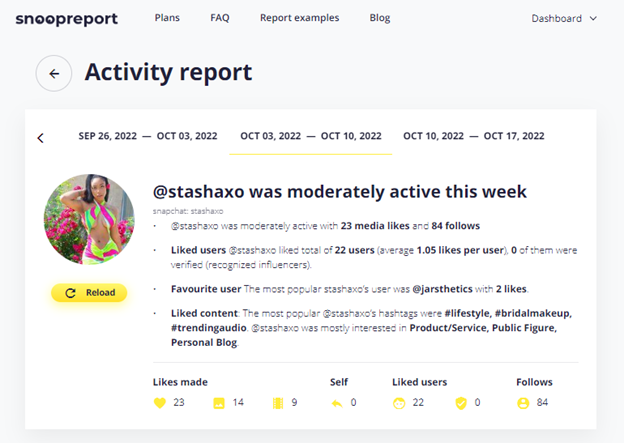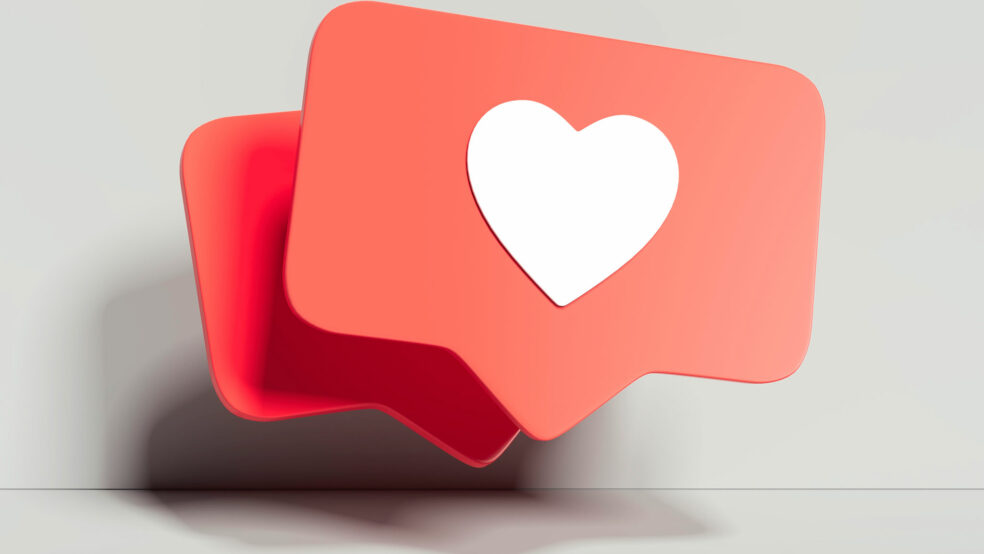Nothing will make people shiver more than the thought of going live on camera over social media. It’s understandable; being vulnerable in front of a potentially huge audience like that can give you anxiety. However, using the live stream feature on Instagram is a great way to connect with your followers and grow your Instagram account. Here are some easy tips to make live streaming part of your social media strategy this year.
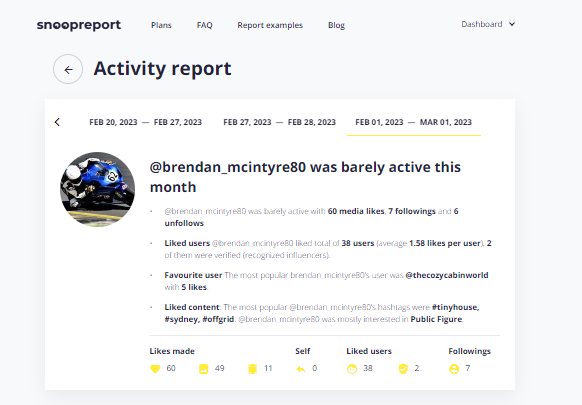
Table Of Contents:
What Does “Going Live” On Instagram Mean?
Why You Need To Be Doing Instagram Live Streaming To Grow Your Business… Read the rest