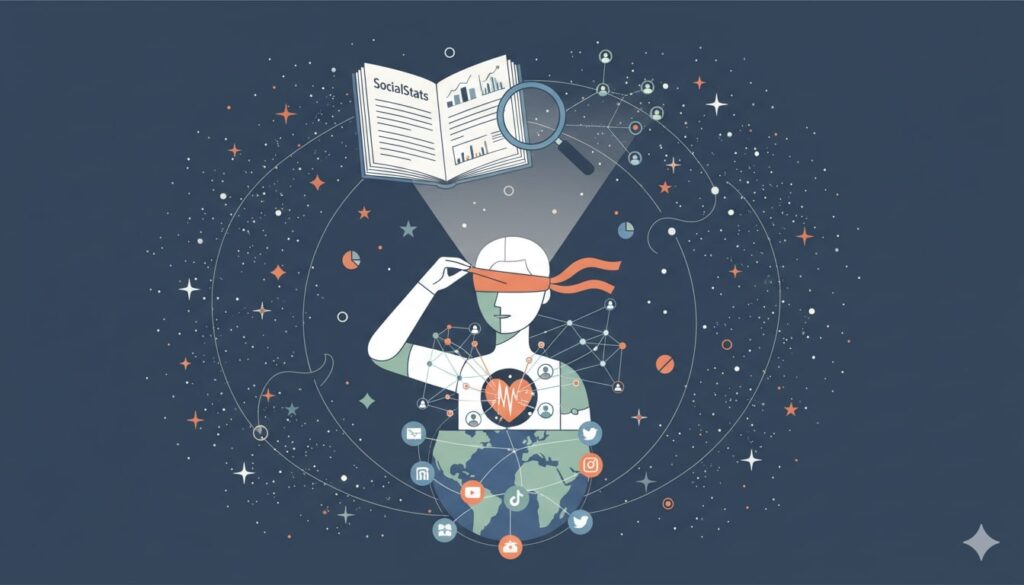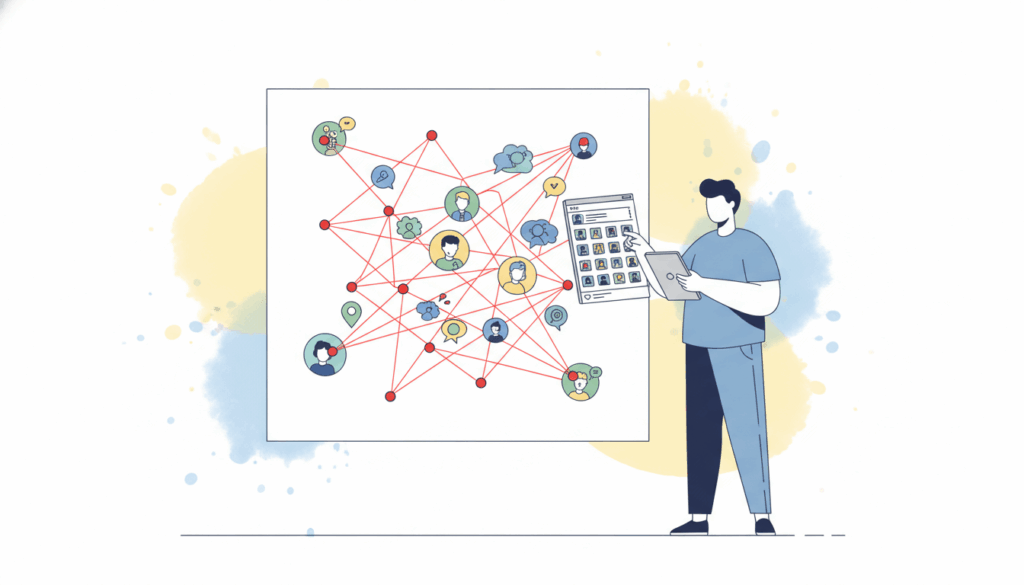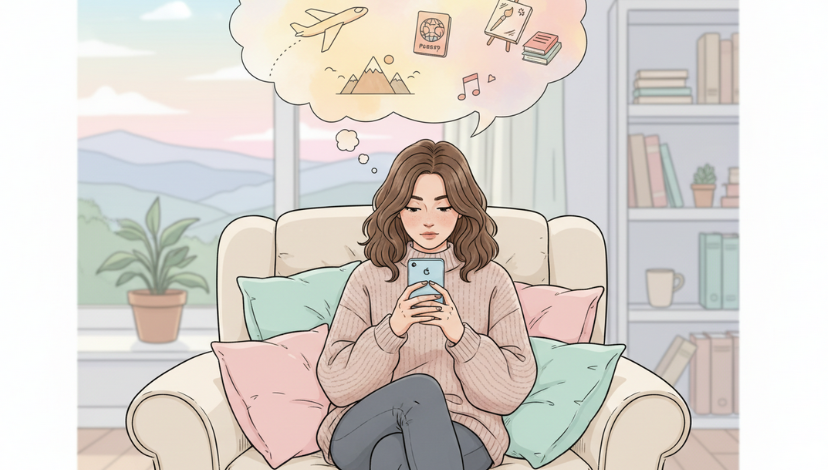
Why You Should See What Someone Likes on Instagram Before Dating
Modern dating is extremely different from ten, twenty, or even fifty years ago. What used to be all about the first impression and striking up a conversation has shifted into the online dating realm. That makes it challenging for anyone to truly get a sense of the person they’re asking out for coffee or to take to a movie.
All that confusion is why so many people want to see what someone likes on Instagram. About 30% of the U.S. population uses online dating and is likely interested in recent likes Instagram activity. A good way to tell if that potential swipe right is a match is to … Read the rest