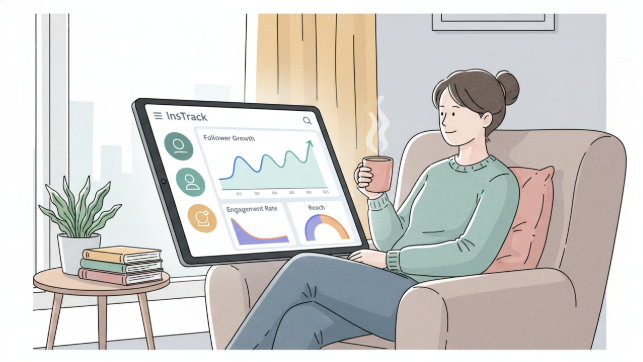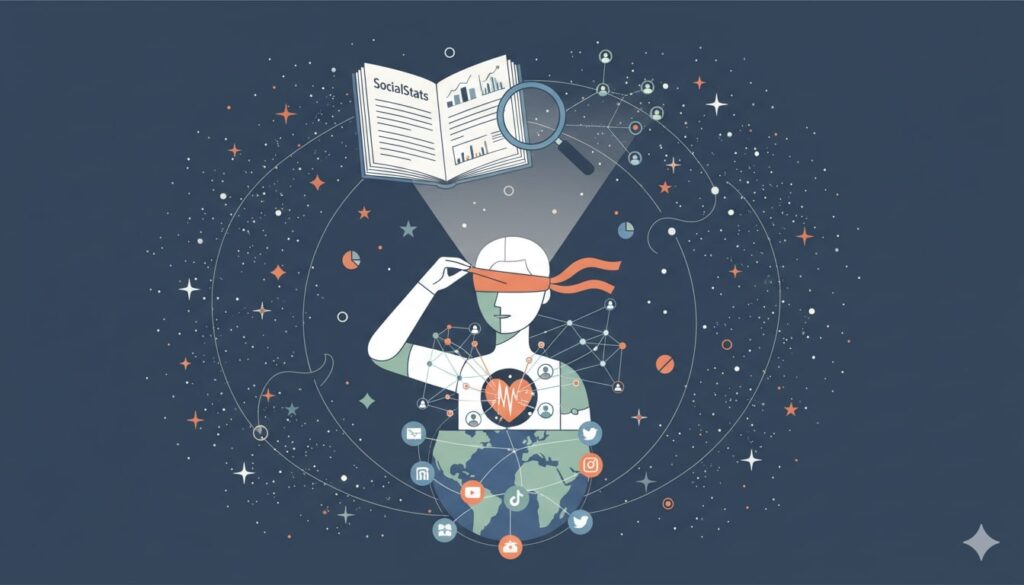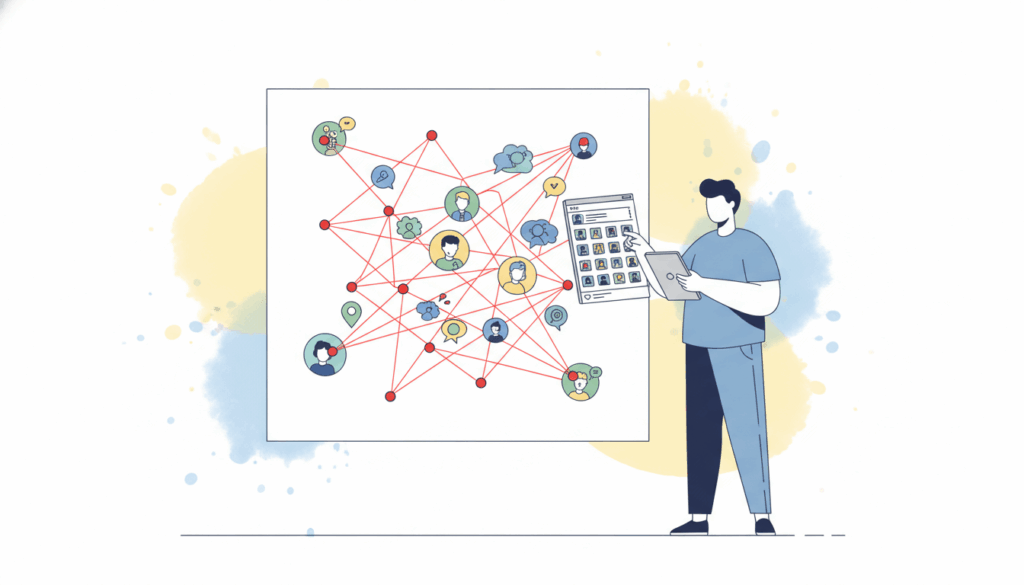Ghost Mode: View Stories and Explore Profiles Completely Anonymously
In the hyper-connected digital landscape of 2025, Instagram remains the undisputed king of visual social media. It is where trends are born, relationships are showcased, and brands are built. However, for all its glossy filters and endless scrolling, the platform operates as a “walled garden.” It restricts how much information you can access, hides chronological data, and notifies users of your presence in stories. This lack of transparency has created a massive demand for third-party tools that offer deeper insights. Enter InstaPV, a powerful web-based portal that has quickly become a go-to solution for anyone wanting to peek behind the curtain.
Whether you are a digital marketer conducting competitor research, a … Read the rest